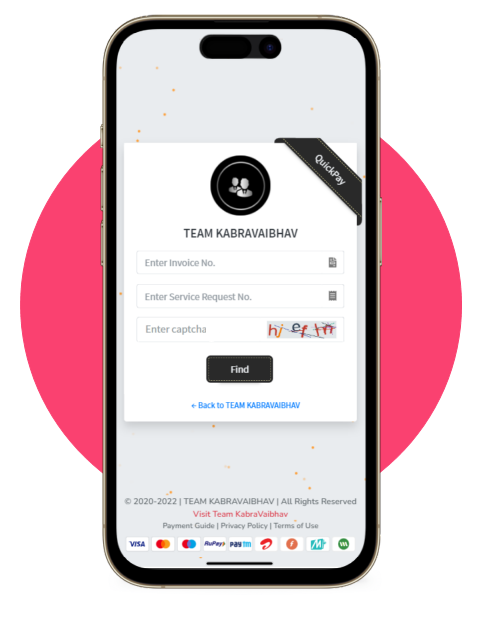
Payments anywhere. Anytime.
Make secure electronic payments by submitting invoice numbers and service request numbers through credit & debit cards, net banking, and wallets. Quick Pay facility lets you make payments without creating an account or saving your information. By signing in, you’re able to access detailed billing information.
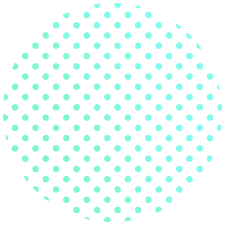


 *CRED Pay will be enabled shortly
*CRED Pay will be enabled shortly